Mastering Student Engagement: 7 Strategies to Boost Mobile App Downloads
By: Ready Education on Sep 6, 2023 6:15:41 AMMastering Student Engagement: 7 Strategies to Boost Mobile App Downloads
By: Ready Education on Sep 6, 2023 6:15:41 AM
It's back to school time! New students are joining your school for the first time and old students are returning for another year. And your mobile app is ready. There's only one thing left to do, and it's to get all your students to download it and use it on a daily basis.
To ensure that this is the case, follow this guide!
1. Do some teasing
The aim of teasing is to arouse the curiosity and interest of your users in your application even before it's officially launched. In practical terms, it means launching your communication strategy before your application is released.
Why is this?
- With messages that reveal very little information about your new app, you can easily capture your student's attention and arouse their curiosity.
- Spreading your teasing strategy will then generate traffic on your app, which is synonymous with usage and performance. Great news for you!
How do we do it?
- Involve your students in your choices: involve your students at every important stage in the development of your mobile app. For example, you could ask them via a satisfaction questionnaire or on social networks to decide on the name of the app, the colours of the app, or the logos to be used.
- Share features and backstage content: keep your target audience on the edge of their seats by sharing exclusive features of the app and the people behind its design. Your future users will feel closer to your product and, as privileged users, they will be more engaged after its launch.
- Keep a countdown clock: this way, your users will have in mind the notion of time passing before the launch of your mobile application. It's a good way of building up excitement before the big day without running the risk of getting bored, since you're scattering time markers throughout your communications.
2. Recruit ambassadors
The idea is to mobilize the people in your school who are in direct contact with your students every day to promote the mobile application.
Why is this?
- 83% of people prefer to follow the recommendations of their peers (Nielsen Global Survey, 2015).
- 94% of people say that a positive review encourages them to adopt a new tool (Local Consumer Review Survey, 2020).
- Your mobile application is no exception to the rule: your students rely on their peers and are influenced by their feedback, which is a powerful incentive.
Where can you turn?
- Student associations : BDE, sports, or cultural associations... These associations are at the heart of student life. Brief them and provide them with the tools they need to promote your mobile app.
- Teachers: they are in daily contact with your students. At back-to-school meetings, ask them to talk about the mobile application during their lessons. They also stand to gain: certain functions will make their work easier (grades, timetable, absence monitoring, etc.).
- Registrars: at the beginning of the year, all students are in direct contact with them. When they have a question, ask the school to redirect them to the mobile application where relevant.
3. Communicate online
Capitalize on the online communication tools available to you.
- Create a dedicated page or section on your establishment's website to present your mobile application. Include a description of the application's purpose, features, and instructions for use, as well as direct access to the application and advice on how to use it.
- Use your social networks to promote your application. Share explanatory videos and encourage interaction with students by responding to their questions and comments.
- Send newsletters to your students to encourage them to adopt the app. You can also keep them up to date with updates and new features.
- Use QR codes to redirect students to the application download page and provide them with additional information.
4. Communicate on your campus
Use display advertizing: this is a classic technique, but one that has proved its worth. It allows your mobile application to become part of students' visual landscape.
- Call on your communications teams to help you with this task. You could even launch an internal competition among students, asking them to design the poster that will be used on campus to promote the application!
- Be strategic and place your posters where your students don't move: at the entrance to classrooms and lecture theatres, in the cafeteria and even in the toilets.
- Think ecologically: even if flyers and posters are effective, think about creating them in responsible materials and reuse them year after year rather than throwing them in the bin.
Communicate at back-to-school lectures: they're an ideal opportunity to intersperse the promotion of your mobile application. How can you do this?
- There is often a wait before the students take their seats in the lecture hall. This is precious time that should be exploited at all costs. Take advantage of this by displaying a static slide encouraging them to download the app.
- Ask an influential person to promote it: program director or head of school, their words have a strong resonance with students. This sends out a strong message: the application is an essential part of their studies.
You can also use information stands to your advantage at open days and student events. This is the perfect opportunity to ask current students, teachers and staff to talk about your application, demonstrate it and answer any questions.
5. Highlight reviews and testimonials
Ask students or members of staff to promote your mobile application. Whether in the form of written or filmed interviews, you can then publish them on your school's website, your social networks and your other online communication media.
- These testimonials are particularly effective because they give a human and authentic dimension to the application and to the teams behind the project. They project students into the solution by presenting positive experiences.
- Show your students that you value their feedback by responding to their comments, whether positive or negative. This shows that you are taking their opinion into account and that you are looking to improve their experience. If you encourage them to do so, they will be more inclined to respond in turn.
- Use short quotes, taken from the testimonials of your students and staff, to include in your communication materials. Because they're more powerful, they'll attract the attention of potential users who haven't yet downloaded your app.
6. Rely on public relations
Media coverage can help you generate interest and awareness for your app! Use the relevant media to cover the launch or major updates of your mobile solution.
- Be sure to identify your media targets, which could be university media, specialist technology websites or education blogs. They will help you strengthen your brand image and raise your profile with your target audience.
- Partner with EdTech start-ups that can talk about your app on their blog or social networks.
- Write a well-structured press release for your announcement. Send it to the specialist media likely to be interested and publish it on your establishment's website.
In this way, you can attract the attention of those who are still resistant to your school's mobile application. You capture their interest and maintain your credibility: new and old students alike will be proud to download such a tool.
7. Ask for feedback
Asking students for feedback is an excellent way of encouraging them to adopt your mobile application.
- Make sure that students can easily give feedback via an online form or survey.
- Launch communication campaigns to encourage them to share their comments and suggestions, even when you don't ask them yourself.
- Ask them precise, specific questions to gather useful, detailed feedback.
- You can even organize focus groups with fifteen or so students from different classes to get their feedback.
This shows them that their opinion counts and that you are constantly working to improve the solution to meet their needs. Communicate the changes you've made! As well as encouraging adoption of the app, you'll be creating a base of satisfied users.
You now have all the keys you need to encourage the adoption of your school's mobile app! Ready to take up the challenge?
If you'd like any further information or help promoting your app, please get in touch with your campus success consultant elizabeth.guinel@readyeducation.com
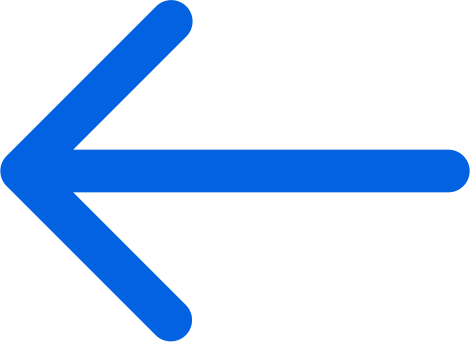
.png)
.png)
.png)

